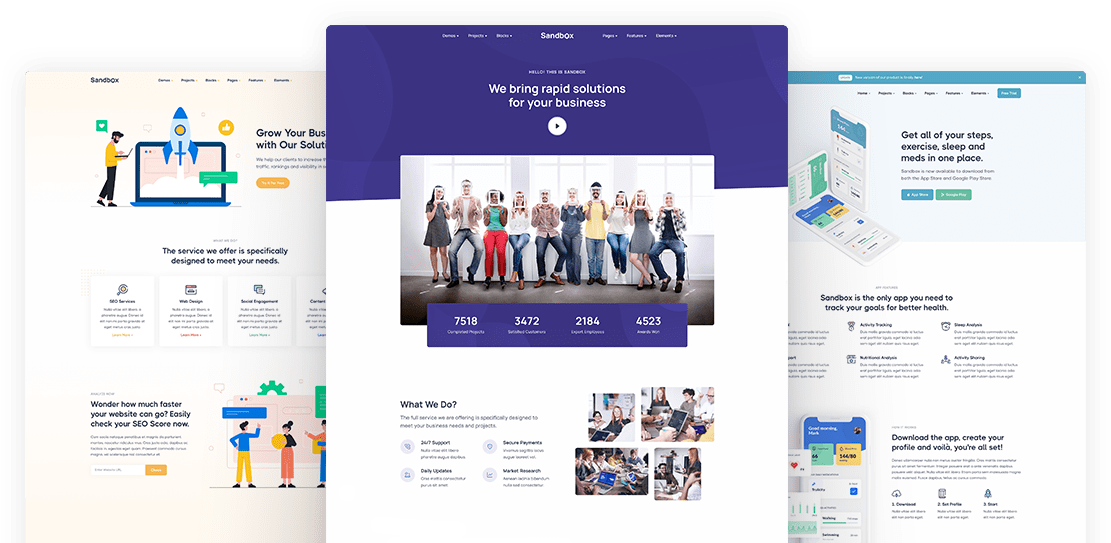Hover
Use our custom hover styles to add hovers state to your images and elements.
Use our custom hover styles to add hovers state to your images and elements.
Everything you need to create your next unique and professional website, including impressive and ready-made blocks and pages.
Buy Sandbox